



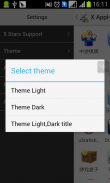





X App Hider(hide Application)

Mô tả của X App Hider(hide Application)
ROOT là bắt buộc!
X App Hider (Application Hider) có thể ẩn các ứng dụng trong điện thoại của bạn, giống như facebook, youtube, tin nhắn. và như vậy, các ứng dụng ẩn sẽ không hiển thị ở launcher hoặc cài đặt.
Các ứng dụng ẩn sẽ được hiển thị ở launcher sau khi bạn không ẩn ứng dụng này trong X App Hider.
Bạn có thể mở ứng dụng hiden diractly từ X App Hider.But bạn đã tốt hơn giấu các ứng dụng sau khi nó được sử dụng.
assword là cần khi khởi động X App Hider (Application Hider).
Khi ứng dụng hiden, bộ nhớ sẽ là điện thoại saved.your sẽ chạy ứng dụng faster.The hiden sẽ không bao giờ tiêu thụ bộ nhớ hoặc đĩa cho đến khi bạn thôi ẩn nó.
Chỉ có tiếng Anh được hỗ trợ!
X App Hider (ẩn ứng dụng) có thể giúp bạn ẩn các phần mềm.
Lời khuyên:
Làm thế nào để ẩn biểu tượng của "X App Hider" từ launcher?
Bạn phải cài đặt "XCalculator" lúc đầu.
1.Settings -> Hide icon của tôi
2.a thoại sẽ hiển thị cho bạn biết để khởi động từ nút XCalculator.Click "ok" để khởi động từ XCalculator bởi "1.yourPassword ="
3.After bạn nhập "1.yourPassword =" từ XCalculator. "X App Hider" sẽ launch.And một hộp thoại hiển thị để yêu cầu bạn để ẩn icon.click nút "ok". Sau một vài giây, biểu tượng của "X App Hider" từ launcher. (Có thể là 5 giây hoặc hơn).
Làm thế nào để khởi động "X App Hider" từ XCalculator?
1.Launch XCalculator.
2.Input "1.yourPassword =". Ví dụ, nếu mật khẩu của bạn là 1234.you phải nhập 1,1234 = .Khi "=" đầu vào, X App Hider sẽ khởi động.
Khi bạn nhập "1.fourDigits =". Không metter nếu fourDigits bạn nhập vào là đúng mật khẩu của bạn, X AppHider sẽ launch.If fourDigits là mật khẩu của bạn, bạn sẽ không phải nhập mật khẩu nữa, nhưng nếu fourDigits không phải là mật khẩu của bạn, bạn phải nhập đúng mật khẩu để vào, chỉ khi bảo vệ mật khẩu là OFF.





























